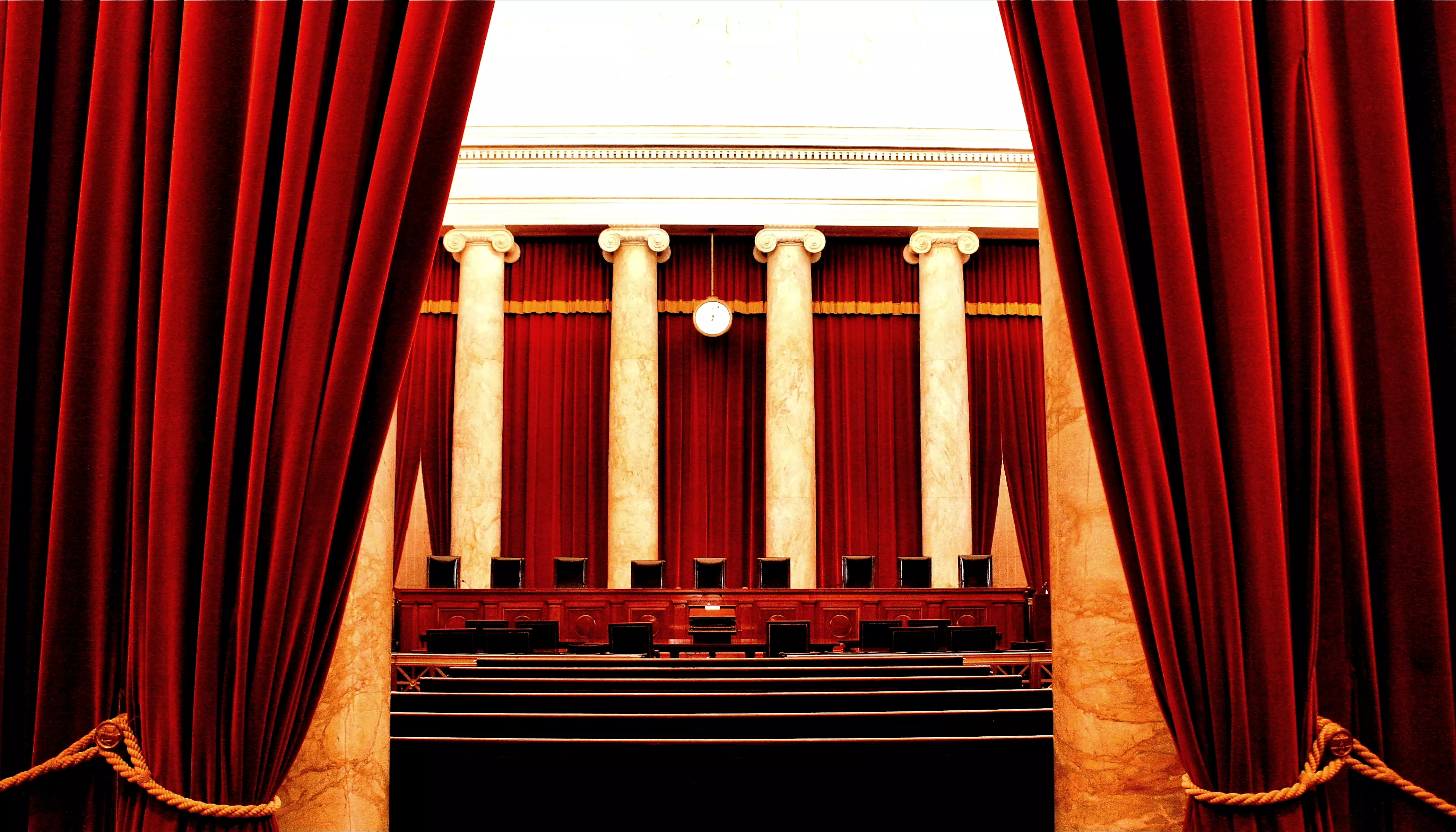Empower Your Legal Practice with WinCase Manager, WinPIP, WinWC, and WinLitiGo: The Ultimate Suite for Law Firm Success
Discover the power of WinCase Manager, WinPIP, WinWC, and WinLitiGo – an all-in-one suite of local, computer-based legal practice management software crafted specifically for solo attorneys and small law firms. This comprehensive suite streamlines case management, optimizes client profiling, simplifies docket control, and ensures robust data security, enabling you to focus on delivering exceptional legal services and growing your practice.
LegalBYTES offers an exceptional suite of innovative, customized software solutions designed specifically for law firms. Our exclusive focus on law office technology since 1985 has equipped us with a deep understanding of the unique challenges faced by legal professionals. Our software solutions, including WinCase Manager, WinPIP, WinWC, and LitiGo, are tailored to enhance the efficiency, security, and effectiveness of your practice, ensuring your firm’s success.
WinCase Manager:
- Comprehensive case management for solo and small law firms
- Client profile management and docket control
- Statute of limitations tracking, client communications, and negotiation management
WinPIP:
- Personal injury case management system for plaintiff attorneys
- Accident, insurance, and adjuster tracking
- Opposing party management and settlement document organization
WinWC:
- Workers’ compensation case management system
- Seamless integration with WinCase Manager and WinPIP
- Insurance policy tracking and injury-related management
LitiGo:
- Robust litigation case management system
- Integrates with WinCase Manager and WinPIP software
- Streamlines workflows, enhances communication, and provides valuable insights
What is the Best Legal Case Management Software?
WinCase Manager is the best Legal Case Management Software by any comparison. Since 1985, it was first offered for Microsoft DOS 3.1 and Windows 3.0. Later it was upgraded to Windows 96 and the succeeding versions of windows. Operating as 32 bit software, it is state of the art software for for 2021. With our years of experience for law office management, it offers the most features of any desktop software dedicated for general practice management for a small law office. A FREE trial for 120 days is available for comprehensive evaluation.
What is Law Case Management Software Legal ?
WinCase Manager, our flagship software is a Law Case Management Systems and it makes it easy to store client data with with all the matters related to their case in a single place. The essential component is that it our program is “matter-centric,” linking all activity to related matters. It helps law firms increase their productivity and streamline the processes so that they can spend more time at the courthouse or meeting new clients. In other words, be more profitable.
What does Law Practice Management Software do?
Our WinCase Manager is a law practice management software and it accomplished the following:
- Client profile information such as name, address, contact info, gender, employment, etc.
- Matter details information such as matter number, type of law, statute of limitations date if applicable, opposing party and representation and location of extended matter information
- Docket Control information on activities, events, due dates, actionable items related to the specific matter
- Memos and conversations with clients and parties related to the specific matter
- Reports related to the matter
What features does legal case management software have?
WinCase Manager’s matter management system for the following features:
- Automatically add critical dates and deadlines to your docketing system with rules-based calendaring so you never miss any deadlines
- It offers standalone system that integrates with Google Calendar
- Send a text or email
- View a document, an image or a Google Map location
- View the calendar and add appointments. Quickly and easily create calendar appointments by clicking on any day you want and anytime you want.
- Task management
- Employee matter assignment and management
- Unified calendar that displays appointments and deadlines across the entire law firm
- Case queries
- Robust analytics
- Reports,
- Fully customizable case files
- Faxing
What Software do Lawyers use?
Lawyers use Wincase Manager because it is easy to use; it is matter-centric, has smaller footprint, has unlimited matter creation, unlimited number of users, unlimited number of opposing parties. It can run on Windows, Apple Mac Machines and Linux. Solo or small law offices, with single or multiple locations can deploy it across their intranet.
Keywords: Law office technology, legal software, case management, lawyers, WinCase Manager, WinPIP, WinWC, LitiGo, customized solutions, client profile management, docket control, personal injury, workers’ compensation, litigation, insurance policy tracking, injury-related management, workflow enhancement, communication, analytics.
Why Use Legal Case Management Software?
- Q: How can automating daily tasks improve a law firm’s efficiency and productivity?
A: Automating daily tasks, such as document creation, billing, and scheduling, can significantly improve a law firm’s efficiency and productivity. Automation reduces manual, time-consuming processes, allowing attorneys and staff to focus on more critical tasks, such as client representation and case strategy. It also minimizes the risk of human error, leading to more accurate and consistent work outcomes.
- Q: How does automating case management help in avoiding malpractice claims?
A: Automating case management can help law firms avoid malpractice claims by ensuring that important deadlines, such as the statute of limitations, are not missed. Automated reminders and calendaring systems help attorneys stay on top of critical dates, reducing the risk of missing deadlines and resulting in potential malpractice claims. Additionally, automation can help maintain accurate and up-to-date client records, making it easier to defend against allegations of malpractice.
- Q: How can automation assist in identifying and managing conflicts of interest?
A: Automation can help law firms quickly and accurately identify potential conflicts of interest by maintaining an up-to-date database of clients, matters, and parties involved in each case. Automated conflict-checking systems can search through this database to identify potential conflicts before they become an issue, allowing firms to address them proactively and maintain compliance with ethical obligations.
- Q: How does automating document management benefit law firms?
A: Automating document management offers several benefits to law firms, including centralized storage, easy retrieval, and version control. By securely storing and organizing all case-related documents in one location, automation makes it easier for attorneys and staff to access the information they need. It also helps maintain a consistent filing system, reducing the risk of lost or misplaced documents. Automated document templates can save time and ensure accuracy by pre-filling case information, streamlining the document creation process.
- Q: Can automation improve client communication and collaboration in a law office?
A: Yes, automation can enhance client communication and collaboration within a law office. Automated systems can provide secure client portals for sharing case updates, documents, and messages, improving transparency and client satisfaction. Additionally, automation can help track communication history with all parties involved in a case, ensuring that important information is readily available and facilitating collaboration among team members.
Why LegalBYTES ?
Since 1985, our years of experience with an exclusive focus on technology. Our company has evolved and adapted since then, but one thing has not changed. We remain committed to putting our clients first, offering them solutions with true integrity.
Keywords: Law office technology, legal software, case management, lawyers, WinCase Manager, WinPIP, WinWC, LitiGo, customized solutions, client profile management, docket control, personal injury, workers’ compensation, litigation, insurance policy tracking, injury-related management, workflow enhancement, communication, analytics.